Google Analytics
Google Analytics is a cloud-based analytics tool that measures and reports website traffic. It is the most widely used web analytics service on the Internet.
Google Analytics helps you analyze visitor traffic and paint a complete picture of your audience and their needs. It gives actionable insights into how visitors find and use your site, and how to keep them
coming back. In a nutshell, Google Analytics provides information about:
- How your users interact with your website & how engaged they are – pages per session, average time spent on the website, bounce rate, how many people click on a specific link, watch a video, time spent on the webpage.
- Who visits your website – user`s geo location (i.e. city, state, country), the language they speak, the browser they are using.
- What users do once they are on your website – how long do users stay on the website, how many pages on average users view.
- When users visit your website – date & time of their visits.
- Whether visitors came to your website through a search engine (Google, Bing, Yahoo, etc.), social networks (Facebook, Twitter, etc.), a link from another website, or a direct type-in.
What are the main Google Analytics features?
- Built-In reports, Dashboards and Real-time analytics
How to use Google Analytics?
- Create a Gmail account – to be able to use Google Analytics, you will need to have a Google account.
- You will receive an email from noreply-analytics@google.com with a subject line
- Sign in to Google Analytics (click on the green button on the top right corner)
- You will see the main Google Analytics panel. Choose the account and the view corresponding to your website
- This is what you will see & this is how you will know that you have access to Google Analytics
Google Analytics Interface
Dashboards
Dashboards are a collection of widgets that give you an overview of the reports and metrics you care
about most. Dashboards let you monitor many metrics at once, so you can quickly check the health of
your accounts or see correlations between different reports.
Audience Overview
This report gives you a quick overview of the overall performance of the website – number of sessions, users (both new and returning), page views, average session duration, bounce rate, new sessions.
Location
The location report provides information about the geographic location of your users (i.e. Country).
Real-Time
The Real-Time Report allows you to monitor activity as it happens on your website – e.g. how many people are on your site right now, which pages or events they're interacting with, and which goal conversions have occurred.



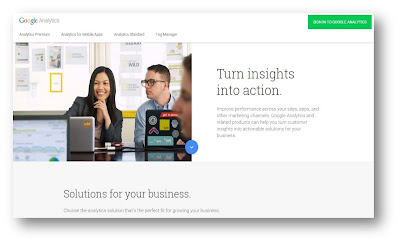

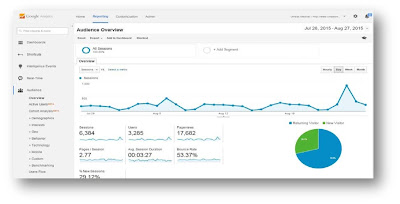
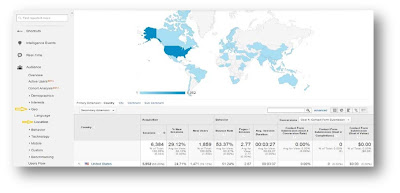
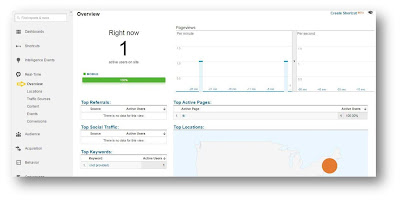






No comments:
Post a Comment